Intelligent Interconnection
Support wired and wireless

Support Wired/Wireless Apple Carplay
Built-in wired/wireless carplay function. You can use your phone app on PEMP screen, support touch control.

Built-in Wired/Wireless Android Auto Function.
You can use your phone app on PEMP screen, support touch control.

Built-in Wired/Wireless Mirroring Link Function.
You can mirror all the pictures of your mobile phone to PEMP screen.
Setting AUX Position and Automatic Switching
Setting the NTG4.5 System AUX Position and Automatic Switching
If you want the system to automatically enter the original AUX mode every time you enter the Android. The system will automatically enter the original AUX mode. You need to follow the steps below to set up. Step1: First check the serial number of the original AUDIO menu, if it is the second menu, in AUX Position, set AUX position1 to 2. Step2: Then check the serial number of the AUX menu in the AUDIO menu, if it is the 8th menu, in the AUX Position, set AUX position2 to 8. Step3: Go to factory settings and set AUX switching modes to Automatic. Step4: Set AUX Auto switching to Other.
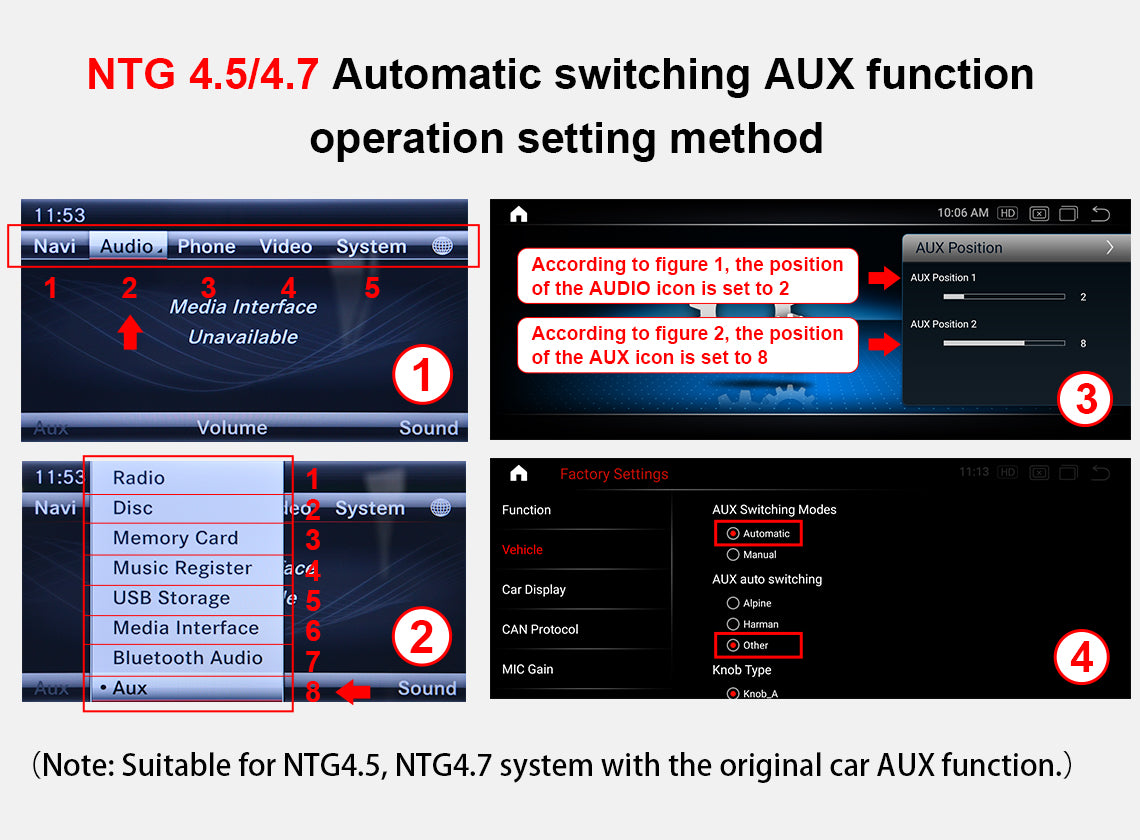
No need the bracket when your install the W176 C117 X117 W463 W463 X156
If you are installing CLASS A (W176) CLA(C117 X117) G CLASS (W463) GLA (X156) NTG 4.5. You don't need the installation bracket in the box. You will need to use the mounting brackets from the original car.
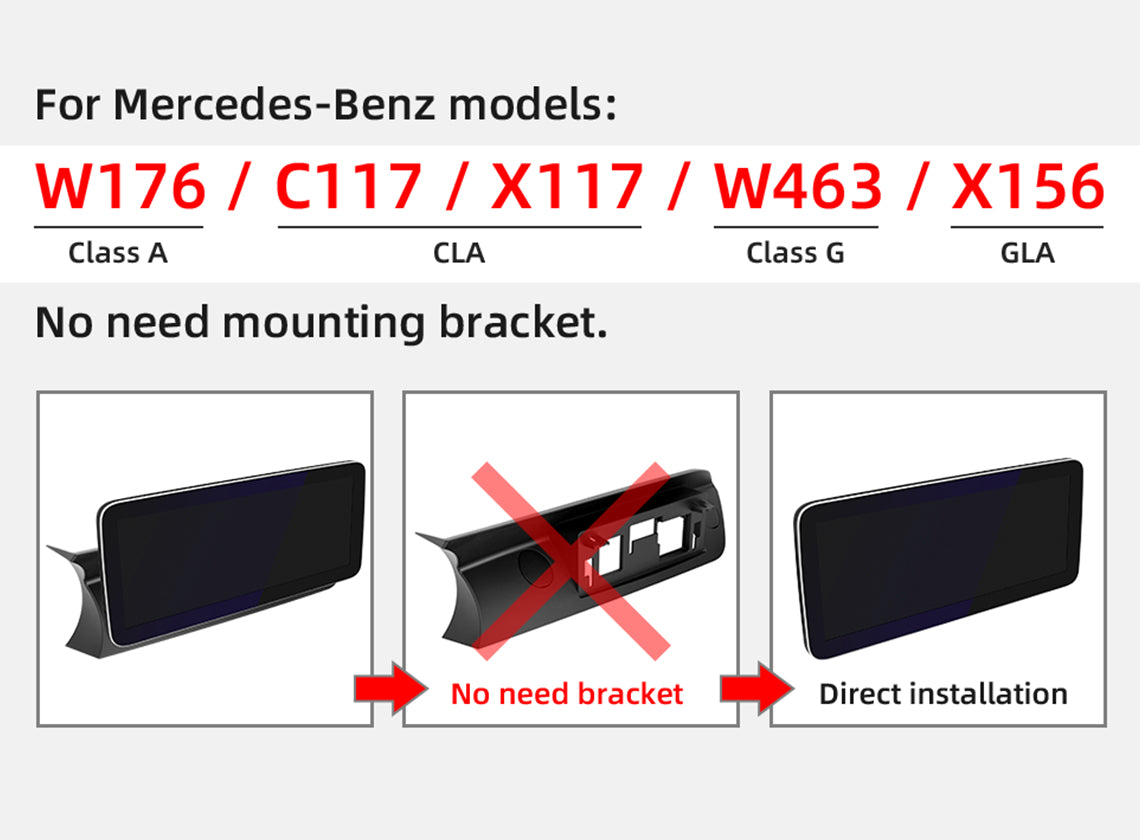
Product Installation and Setup
Approaches to common problems
You May Also Like
IN THE BOX
Frequently Asked Questions
Pre-Sales FAQ
Answer your pre-sales questions
After-Sales FAQ
Answer your pre-sales questions





















































